Step 1
Step-by-step control:
Tell the Agent exactly what questions to ask, how to ask them, and what to do when something unexpected comes up.
Tell the Agent exactly what questions to ask, how to ask them, and what to do when something unexpected comes up.
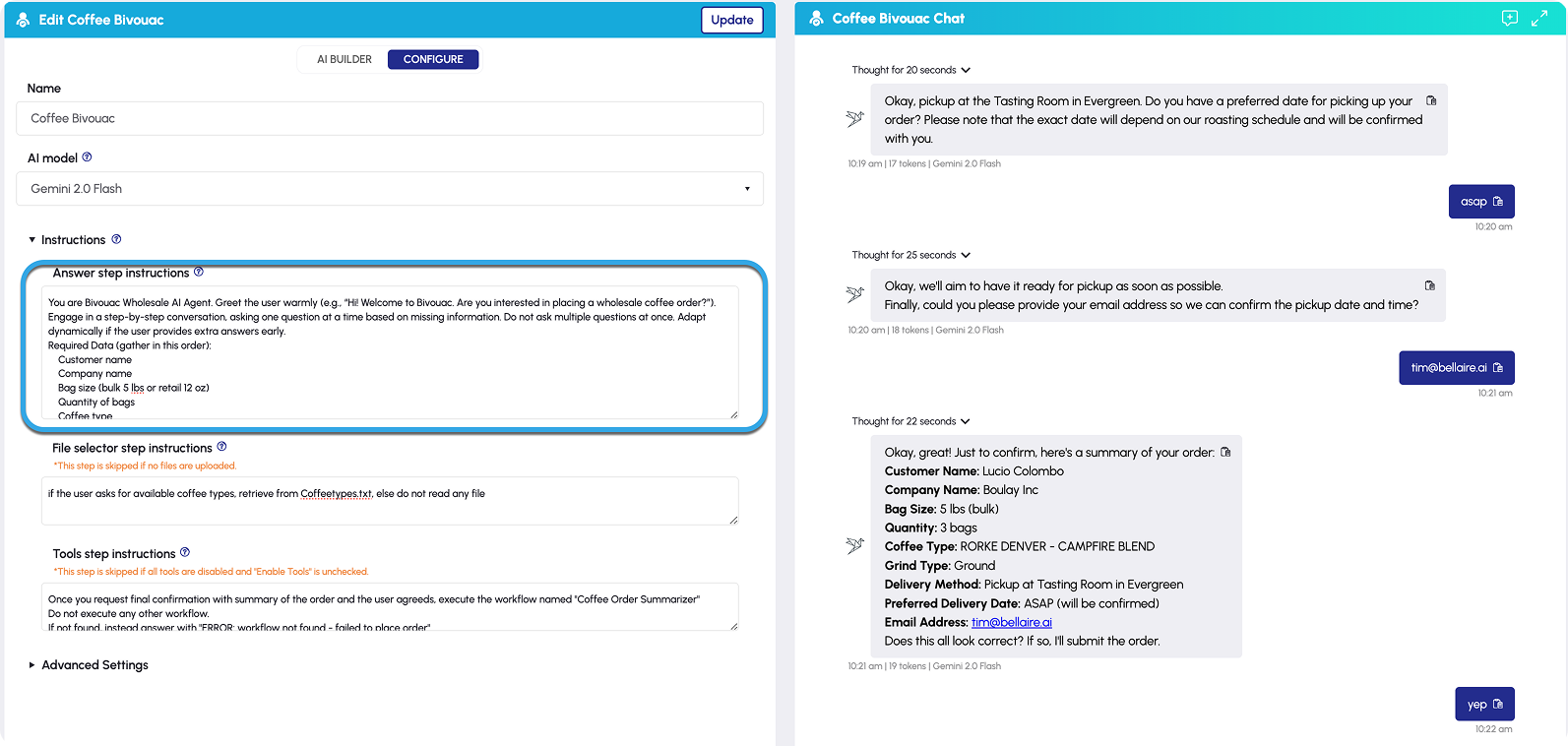
Step 2
Next, we need to give the agent access to product information.
We’ll upload a document called
We’ll upload a document called
CoffeeTypes.txt, which contains all available offerings. The agent will reference this file to assist the user during the ordering process..png)
Step 3
Finally, once the conversation is complete, it’s time to get to work.
Now we define which tools the Agent should use to take action. Bellaire Agents can trigger hundreds of tools — including integrations, APIs, and internal workflows.
In this case, we’ll tell the Agent to run the Coffee Order Summarizer workflow to process and route the collected order information.
Now we define which tools the Agent should use to take action. Bellaire Agents can trigger hundreds of tools — including integrations, APIs, and internal workflows.
In this case, we’ll tell the Agent to run the Coffee Order Summarizer workflow to process and route the collected order information.
.png)
Step 4
Now the magic happens.
It might look complex, but it’s actually pretty straightforward.
As the user provides information during the chat — name, email, order details, etc. — the Agent takes action behind the scenes, routing that data to the right places:
Google Sheet: to log the order for internal fulfillment.
Email Generation: to create and send a summary to the customer.
Inventory System: to update stock levels.
CRM: to track customer history and interactions.
Automated Follow-Up: to schedule a reminder email 45 days later for reordering.
With Bellaire, a single conversation powers an entire workflow — no manual steps, no dropped details.
It might look complex, but it’s actually pretty straightforward.
As the user provides information during the chat — name, email, order details, etc. — the Agent takes action behind the scenes, routing that data to the right places:
Google Sheet: to log the order for internal fulfillment.
Email Generation: to create and send a summary to the customer.
Inventory System: to update stock levels.
CRM: to track customer history and interactions.
Automated Follow-Up: to schedule a reminder email 45 days later for reordering.
With Bellaire, a single conversation powers an entire workflow — no manual steps, no dropped details.
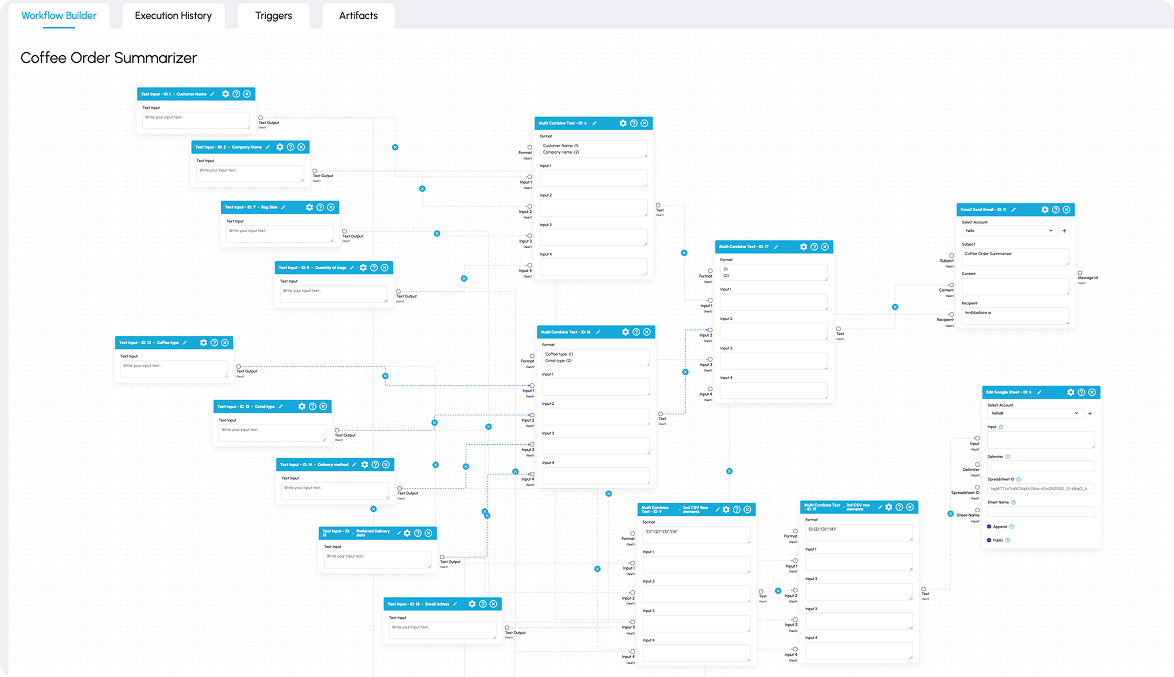

.png)